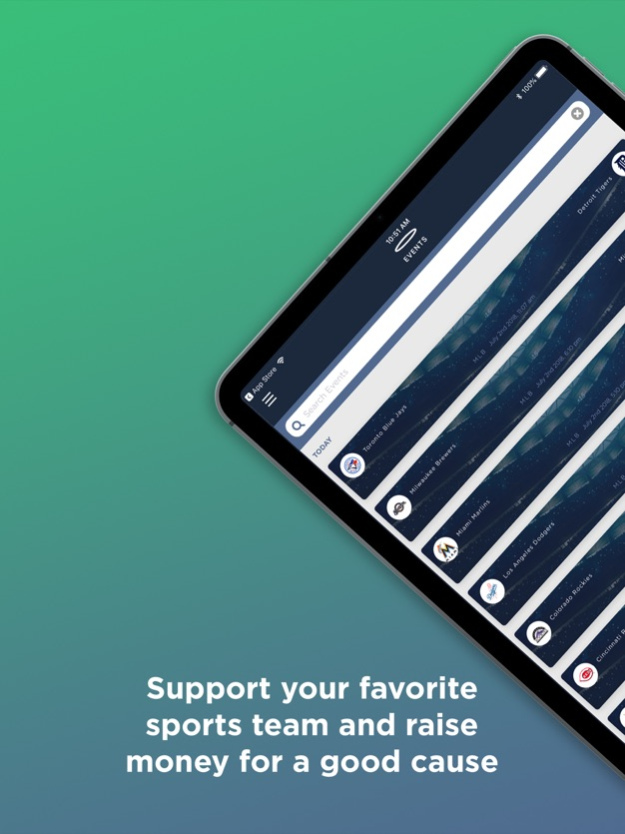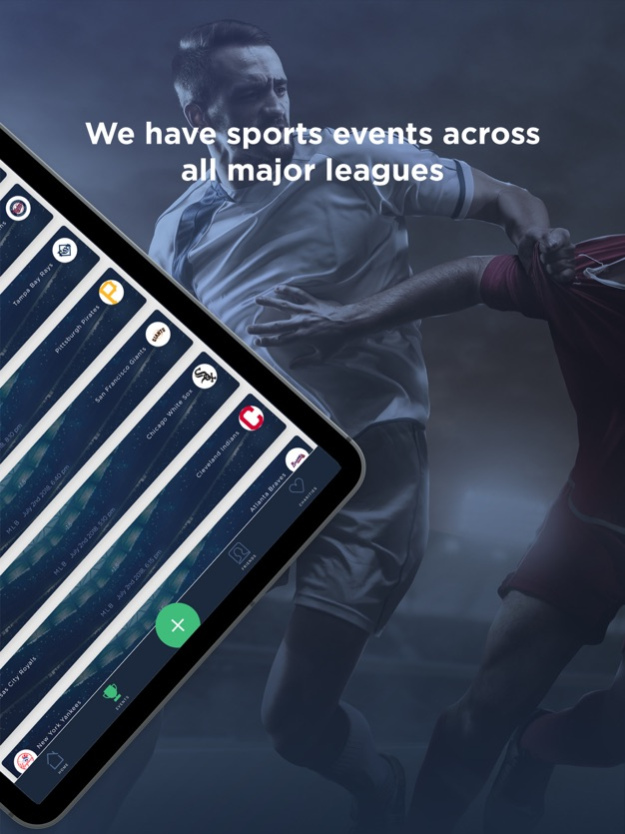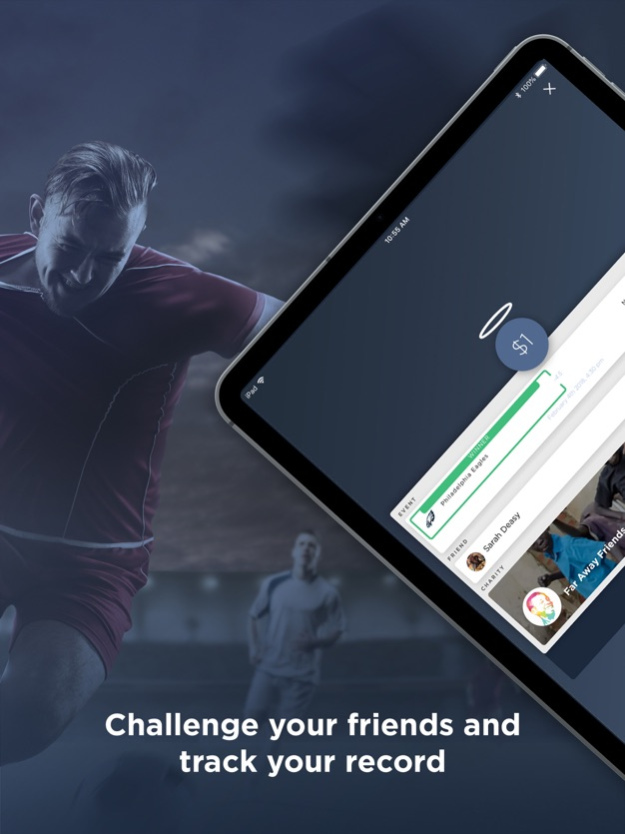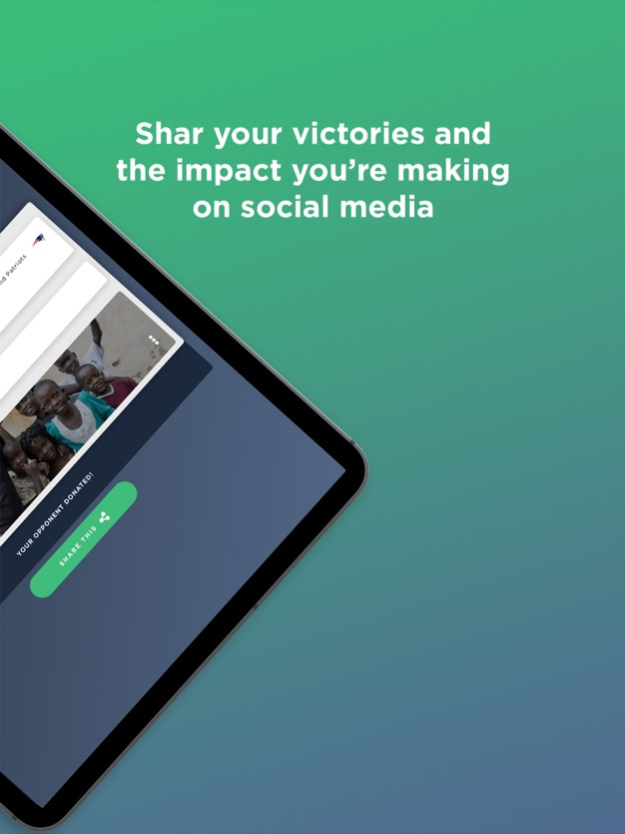GoodBookey 2.24.2
Continue to app
Free Version
Publisher Description
Are you ready to support charity while playing a fun sports betting game with friends? GoodBookey is for you!
Support your favorite team and experience the excitement of sports games for charity. GoodBookey includes major sporting events from football, basketball, baseball, hockey, soccer, and more in this fun social betting game. It's like DraftKings or FanDuel, but it's all about giving back!
Choose a game, choose a charity, choose a dollar amount and challenge a friend on all the big sporting events! We feature events from NFL, NBA, MLB, NHL, MLS, UEFA, EPL, and MMA so pick your favorite league and create a challenge. We also feature NCAA games, perfect for basketball season. This sports betting game is all about charity!
Our partners at The Chive exclaim that “the GoodBookey game makes giving back easy! It provides a non-traditional, engaging, and competitive platform to keep donors excited.” So join the team and start changing the world one bet at a time.
Winning never felt so good!
HOW TO PLAY:
+ Support your team
Choose your favorite team from five different sports and countless leagues. Choose a sporting event from a constantly updated schedule.
+ Challenge a friend
Invite your friends for the event and keep track of your achievements. Don’t worry—if you lose you’ll be supporting a good cause.
+ Give back
The loser makes a tax-deductible donation to the charity of the winner’s choice. Even the loser is a winner in our eyes.
Sep 14, 2021
Version 2.24.2
small bug fixes and improvements
About GoodBookey
GoodBookey is a free app for iOS published in the Health & Nutrition list of apps, part of Home & Hobby.
The company that develops GoodBookey is Carimus. The latest version released by its developer is 2.24.2.
To install GoodBookey on your iOS device, just click the green Continue To App button above to start the installation process. The app is listed on our website since 2021-09-14 and was downloaded 2 times. We have already checked if the download link is safe, however for your own protection we recommend that you scan the downloaded app with your antivirus. Your antivirus may detect the GoodBookey as malware if the download link is broken.
How to install GoodBookey on your iOS device:
- Click on the Continue To App button on our website. This will redirect you to the App Store.
- Once the GoodBookey is shown in the iTunes listing of your iOS device, you can start its download and installation. Tap on the GET button to the right of the app to start downloading it.
- If you are not logged-in the iOS appstore app, you'll be prompted for your your Apple ID and/or password.
- After GoodBookey is downloaded, you'll see an INSTALL button to the right. Tap on it to start the actual installation of the iOS app.
- Once installation is finished you can tap on the OPEN button to start it. Its icon will also be added to your device home screen.